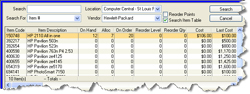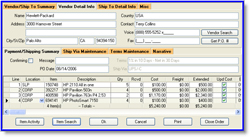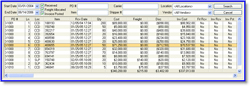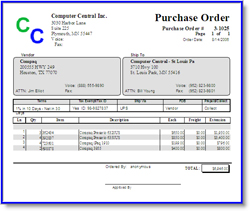Creating Purchase Orders
Purchase orders for new vendors (and new, or replicate, purchase orders for existing vendors) may be easily created directly from the vendor maintenance screen. Editable vendor and ship to information is automatically carried over to the purchase order. Customized information such as freight costs, item costs, narratives, and starting and trailing verbiage may be added to the purchase order screen for further vendor communication.
By linking inventory systems with purchasing, retail locations and distribution centers can easily create purchase orders based on min and max stocking levels. The tool also provides cyclical sales data on items, allowing the user to make more intelligent decisions in the purchasing process.
Items previously ordered from the same vendor may be added to new or replicate purchase orders using the advance search capabilities of the tool. Item quantities, purchase cost, and discounts may be adjusted accordingly at this point. If an item is sourced from multiple vendors, the system tracks unique information (such as cost, item codes, and vendor descriptions) for each item by vendor.
Receiving Purchase Orders
As purchase order items are physically received in retail locations and distribution centers, the Inventory Management System records detailed information on the transaction including: the carrier, shipper number, date shipped, and quantity received. A search for the purchase order in the received item can be done by purchase order number, vendor number, shipper, carrier, and/or item number. Inventory quantities for received items are also updated from this screen and if the quantity received matches the order quantity, the purchase order will be closed accordingly.
Additional detailed receiving information may be viewed in the receivings register screen. Such information includes receiving location, cost, transaction number, freight charges, discounts, and inventory costs.
Vendor Invoice Reconciliation
Reconciliation of material invoices and freight invoices can be done through the receivings register inquiry. If necessary, item cost differences and freight costs can be updated after the product is received to keep inventory values up to date. If the necessary modules have been purchased with the tool, invoices may also be created directly within accounts payable.
Printing
Purchase orders and vendor lists may be printed, as well as be exported to Adobe PDF or Microsoft Excel formats for electronic formatting and distribution.